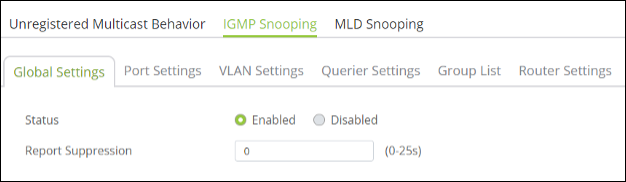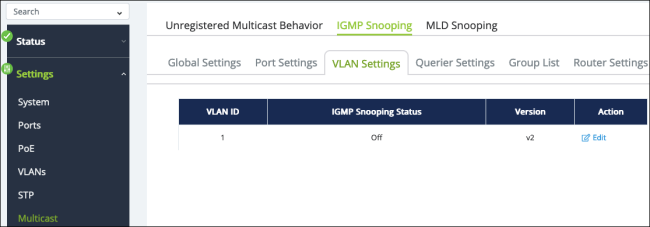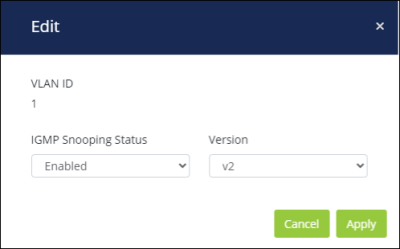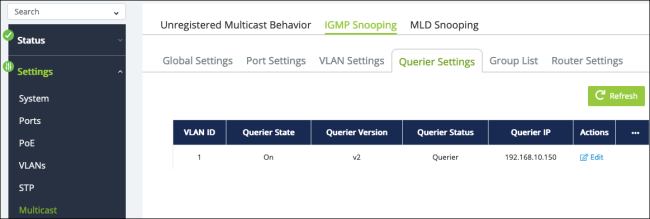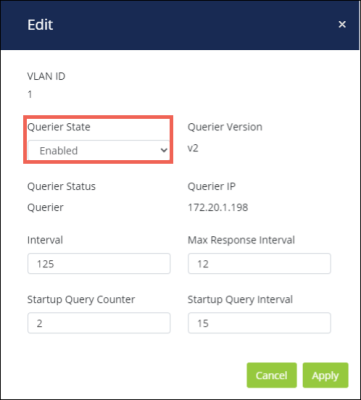CONTROL4 DOOYA: Configuration for Araknis 220/320/420 Switches
Navigate to Settings > Multicast.
Click the IGMP Snooping tab > Global Settings tab.
Set the status to Enabled, then click Apply.
Click the VLAN Settings tab
On the VLAN with the Dooya Connector Bridge or Wifi Shade, click the Edit button to the right of the VLAN field.
Set IGMP Snooping Status to Enabled.
Set Version to V2, then click Apply
Click the Unregistered Multicast Behavior tab at the top of the page.
Set the State to Forward, then click Apply.
On the core switch, which is acting as the systems IGMP querier, go to the Querier Settings tab and click the Edit button to the right of the VLAN with the Dooya Connector Bridge or Wifi Shade connected to it.
Caution: The core switch must have the lowest IP address among any switches with the querier state enabled or participating in querier election participation.
Set the Querier State to Enabled, then click Apply.
Related Articles
CONTROL4 DOOYA: Devices will not discover
The Control4 Dooya driver communicates with all Dooya Connector Bridge devices on the local network using UDP multicast. This allows the driver to broadcast discovery and control messages that can be received by all Dooya bridges simultaneously, ...CONTROL4 DOOYA: Shade Discovery Successful but Control Unavailable
Symptoms The driver successfully discovers and imports shades; however, it is unable to control them. Cause This issue typically occurs when the Dooya Connector Bridge has been previously paired with a different account. In such cases, the bridge ...Control4 Hisense VIDAA: TV control is erratic
TV Control only works intermittently Solution Ensure that CEC is disabled on the TV. CEC can interfere with control particularly when devices power on or off Check the stability of the network connection. A wired connection is recommended for best ...Control4 Govee: Enable Local Network Control and Troubleshooting Local Lights
Not all Govee lights Support LAN control (an example is that many of their GU10's only support cloud). Some lights may also offer the LAN control setting, however, the protocol may be broken. To confirm full LAN control is supported, use: ...Control4 ELK M1: Zone status does not correctly respond properly or Realtime status is not correct
Ensure you are using the latest version of our ELK M1 V2 driver. You can identify this by right clicking on the device in System Design on Composer, and pressing Get Info. The filename must say chowmain_elk_m1_v2.c4z. If the original filename of the ...