Control4 Shelly: High CPU or Memory Usage
- Ensure that all Shelly drivers are upgraded to the latest version from the Chowmain Website. Please note, in some circumstances a licence migration may be required.
- Some older installations using Gen 1 drivers may need the poll rate to be adjusted, as some old versions had a fast poll rate. Module NG / Gen 2+ devices do NOT need polling and require no change. To do this
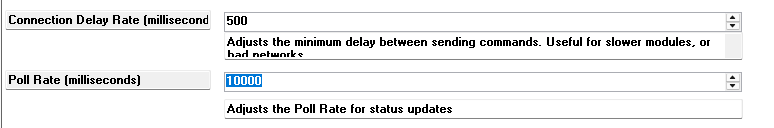
- In Each Module, set the Poll rate to a minimum of 10000 (but 60000 or more is recommended for most people). Shelly TRV specifically is best left at 10000. Generally, Connection Delay Rate should be set to 500ms. This simply affects the speed that we send commands.
- Alternatively, if Agent is correctly set up, use the following 2 actions:
- Bulk Update Module Connection Poll rate and set to 500ms
- Bulk Update Module Poll Rate to 60000
- Ensure that your C4 Controller is adequate for the number of Govee devices being controlled
- Ensure that you are using the latest Control4 OS
Related Articles
CONTROL4 SHELLY SUITE: Device Compatibility
The following devices have been tested with the Control4 Shelly Suite Driver. Please Note, this list is by no means comprehensive. Due to the design of Shelly Gen 2 (Plus), gen 3 and Gen 4, newly added devices which utilise the same capabilities as ...
Control4: Memory Usage: Warning
Diagnostics show the following Memory Usage: Warning Driver Memory Consumption is higher than expected. This may be normal on some drivers. Cause This is for internal troubleshooting only and indicates that the driver may be using more memory than ...
Control4 Shelly Suite: Shelly Best Practices
Security and Authentication We strongly recommend against combining customer systems into the same Shelly Cloud email login account, particularly for Control4 setups using Shelly Cloud Authentication. This may affect security of all systems, and if ...
CONTROL4 Shelly Suite: Input Connections And Events (Module NG)
Chowmain's Shelly driver provides a wealth of input connections and events. In most cases, most people will use the following two events: Input State X - Push / Release: Generally bound to toggle when using Button Mode. As a button link, this can ...
Control4 Shelly: Module Reboots Continuously In a Loop
Symptom Module NG is continuously reconnecting, rebooting, and then repeats. This prevents the module from being controlled successfully as it is continuously rebooting Solution This is generally caused by having 2 or more Shelly Module NG drivers ...